COMPLETE ALL STEPS BELOW AS DIRECTED
Open Broadcaster Software or OBS Studio (OBS) is a free and open-source, cross-platform
screencasting and streaming program. It is available for Windows, macOS, Linux distributions,
and BSD. OBS was chosen as client software for hams.live for several reasons, but primarily
because OBS has internal embedded web browser functionality which can render the online
SDR Sources. Go to https://obsproject.com/ and download the latest version of OBS.
AFTER successfully installing OBS Version 30 or later , please download OBS Websocket 4.9.1 compat:
Releases · obsproject/obs-websocket (github.com)
After installing OBS Websocket 4.9.1 compat , in the OBS menu under Tools there should now be a
new entry called Websockets Server Settings (4.x Compat). Select this entry:
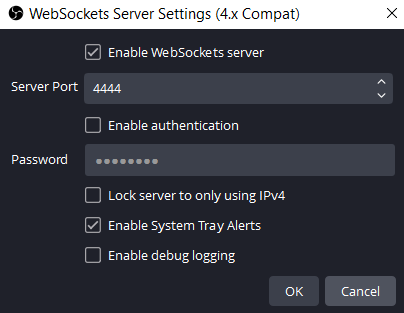
Make sure that:
Enable Websockets Server is CHECKED
Server Port is 4444
Enable Authentication is UNCHECKED
In OBS also under the Tools menu, there is another entry called Websocket Server Settings. Select this entry.
Make sure that the settings match what is shown below, including a Server Port setting of 4455. Click Apply and OK.
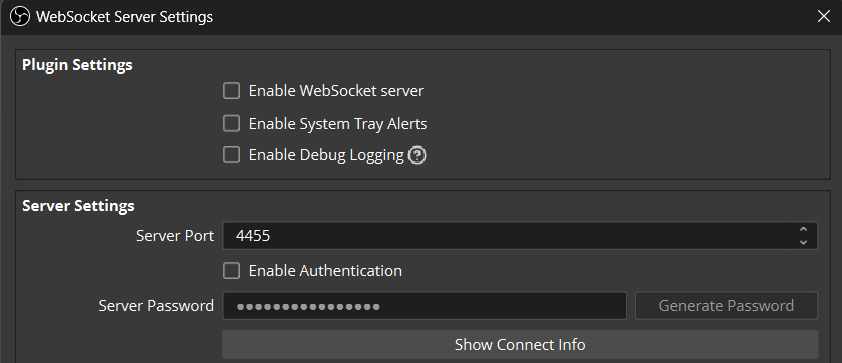
In OBS, go to VIEW – DOCKS – CUSTOM BROWSER DOCKS
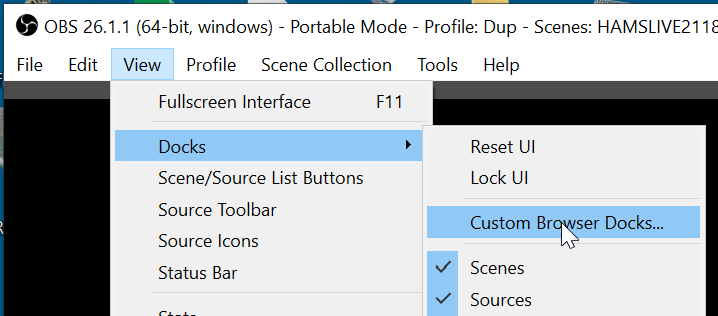
In the DOCK NAME field, enter DASH
In the URL field, enter https://hams.live/webs/
Click Apply and Close.
The new DASH window can be integrated into the OBS interface by dragging to desired
location. DASH is used to control SDR settings and will display controls allowing settings
for all SDR Sources to be made.
There are some image files that need to be stored on your local PC in order for optimum
display of SDRs. On your local PC, create a new directory folder under the C drive root and
name it obsfiles
Go to the download page at https://hams.live/obsfiles
Select all PNG image files there and download these (it will be one ZIP file) to your local PC.
EXTRACT ALL files into the newly created directory folder c:/obsfiles/
hams.live Scene Collection files are available for download at the
following webpage: https://hams.live/hlfiles/
Download at least one of the scene collection files, and then import into OBS (main menu,
Scene Collection-Import). This will load system SDR Sources information.
After completing above installation steps, you should be ready
to activate SDRs and use the system! For a user tutorial, please
visit the User Tutorial.